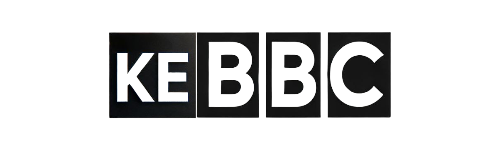Clear Scan - PDF Scanner App

Clear Scan — The Fast, Friendly PDF Scanner
Clear Scan was built for people who hate fiddly scanning tools. You want to capture a receipt, share class notes, or archive a paper contract — quickly, clearly, and without wrestling menus. Clear Scan turns your phone camera into a tiny, reliable scanner: point, snap, and the app auto-detects edges, crops, corrects perspective, and enhances readability so the result looks like it was scanned on a desktop machine.
This app focuses on speed and clarity. It intelligently removes glare, sharpens text for OCR-friendly output, and applies contrast/brightness tweaks so every page reads well on screen and in print. Export as high-quality PDF or JPEG, reorder pages with a drag, and add simple annotations or signatures. It’s the kind of app that quietly saves you time and keeps your documents tidy — no tech jargon required.
Practical note: the app is great for receipts, ID copies, notes, whiteboard photos, and contracts. For very sensitive documents, combine the app with device encryption and secure cloud options you trust.
Step-by-step (Quick Start)
- Download Clear Scan from the official app store.
- Open the app and grant camera and storage permissions.
- Tap the camera button, frame the document, and snap a photo — the app will auto-detect edges.
- Adjust crop corners if needed; apply auto-enhance to improve readability.
- Add more pages, reorder them, then export as PDF or image and share via email or cloud.
Tips & Best Practices
- Use natural, even light to reduce shadows and glare.
- Place documents on a contrasting background for better edge detection.
- For multi-page receipts, scan pages in order and use the reorder tool before exporting.
- Enable auto-backup only with a cloud provider you trust for sensitive materials.
Clear Scan — الماسح الضوئي السهل لحفظ المستندات
Clear Scan مخصص للأشخاص الذين لا يحبون أدوات المسح المعقدة. تريد التقاط إيصال، أو مشاركة ملاحظات المحاضرة، أو أرشفة عقد ورقي بسرعة ودون متاعب — هذا التطبيق يحول كاميرا هاتفك إلى ماسح ضوئي صغير وموثوق: صوب، التقط، وسيقوم التطبيق باكتشاف الحواف تلقائيًا، وقص الصورة، وتصحيح المنظور، وتحسين الوضوح ليبدو الملف كما لو أنه تم مسحه ضوئيًا على جهاز كمبيوتر.
يركز التطبيق على السرعة والوضوح. يزيل التوهّج، يقوّي النص ليصبح قابلاً للتعرّف الضوئي (OCR)، ويضبط التباين والإضاءة لتحصل على صفحة واضحة للعرض والطباعة. صدّر الملفات بصيغة PDF عالية الجودة أو JPEG، وأعد ترتيب الصفحات بالسحب، وأضف تعليقات خفيفة أو توقيعًا عند الحاجة.
خطوات سريعة
- حمّل Clear Scan من المتجر الرسمي.
- افتح التطبيق وامنحه أذونات الكاميرا والتخزين.
- اضغط زر الكاميرا، وجه المستند والتقط الصورة — سيكشف التطبيق الحواف تلقائيًا.
- عدل القص إذا رغبت، ثم فعّل التحسين التلقائي.
- أضف صفحات أخرى، أعد ترتيبها، ثم صدّر الملف كـ PDF أو صورة وشاركه.
Clear Scan — Le scanner PDF rapide et convivial
Clear Scan a été conçu pour ceux qui ne veulent pas se prendre la tête avec des outils compliqués. Capturez un ticket, partagez des notes de cours ou archivez un contrat en quelques secondes. L'application transforme la caméra de votre téléphone en scanner : cadre, photo, puis détection automatique des bords, correction de la perspective et amélioration de la lisibilité pour un rendu propre et imprimable.
Elle automatise l'essentiel : suppression des reflets, renforcement du texte pour la reconnaissance optique, et ajustements de contraste. Exportez en PDF ou JPEG, réorganisez les pages par glisser-déposer, ajoutez des annotations ou une signature. Simple, rapide et fiable.
Guide pas à pas
- Téléchargez Clear Scan depuis la boutique d'applications.
- Ouvrez l'application et accordez les permissions.
- Appuyez sur la caméra, cadrez le document et prenez la photo (détection automatique des bords).
- Corrigez le recadrage si nécessaire et appliquez l'amélioration automatique.
- Ajoutez d'autres pages, réorganisez et exportez en PDF pour partager.
Clear Scan — El escáner PDF rápido y amigable
Clear Scan está pensado para quienes no quieren lidiar con aplicaciones complicadas. Sea un recibo, notas de clase o un contrato, captura y organiza tus documentos con facilidad. La cámara de tu teléfono se convierte en un escáner: enfoca, toma la foto y la app detecta bordes, corrige perspectiva y mejora la legibilidad automáticamente.
Ofrece reducción de reflejos, mejora de texto para OCR y ajustes de contraste para que tus documentos luzcan profesionales. Exporta como PDF o imagen, reordena páginas con el dedo y añade anotaciones o firmas cuando lo necesites.
Pasos rápidos
- Descarga Clear Scan desde la tienda oficial.
- Abre la app y permite acceso a cámara y almacenamiento.
- Toca el botón de cámara, encuadra el documento y toma la foto.
- Ajusta el recorte si es necesario y aplica la mejora automática.
- Añade más páginas, ordénalas y exporta como PDF para compartir.
Clear Scan — 速度快且易用的 PDF 扫描器
Clear Scan 为不想和复杂工具纠缠的人而设计。你可以快速拍摄收据、课堂笔记或合同,应用会自动检测边缘、校正透视并增强可读性,让手机拍照的结果看起来像桌面扫描仪输出。
它注重速度与清晰:自动去除眩光、增强文本以便 OCR 识别、调整对比度以便阅读。支持导出高质量 PDF 或 JPEG,支持多页重排与简单标注,是整理纸质文件的实用工具。
操作步骤
- 从官方应用商店下载 Clear Scan。
- 打开应用并授予相机和存储权限。
- 点击相机按钮,取景并拍照—应用会自动识别边缘。
- 如需可调整裁剪并启用自动增强。
- 添加更多页面,整理顺序,然后导出为 PDF 分享。
Clear Scan — быстрый и удобный сканер PDF
Clear Scan создан для тех, кто устал от запутанных сканеров. Нужно сохранить чек, поделиться конспектом или задокументировать договор — быстро и без лишних кликов. Камера телефона превращается в сканер: наведите, снимите, приложение автоматически определит края, обрежет и улучшит изображение.
Приложение устраняет блики, усиливает текст для OCR и настраивает контраст, чтобы документ был читабелен на экране и в печати. Экспорт в PDF или изображение, перетаскивание страниц для изменения порядка и простые заметки — все сделано для экономии времени.
Пошагово
- Скачайте Clear Scan из официального магазина приложений.
- Откройте приложение и дайте разрешения на камеру и хранилище.
- Нажмите на кнопку камеры, сфотографируйте документ — края определятся автоматически.
- При необходимости подкорректируйте обрезку и примените улучшение.
- Добавьте страницы, упорядочьте их и экспортируйте в PDF для отправки.
Clear Scan — Scanner de PDF rápido e humano
Clear Scan foi feito para quem quer algo prático: digitalizar um recibo, organizar notas ou arquivar um contrato sem complicação. A câmera do seu celular vira um scanner confiável — enquadre, fotografe e o app detecta bordas, corrige perspectiva e melhora a legibilidade automaticamente.
Remoção de reflexos, realce de texto para OCR e ajustes de contraste garantem que o resultado fique legível e apresentável. Exporte em PDF, reorganize páginas com um arrastar e solte e adicione anotações rápidas quando necessário.
Passo a passo
- Baixe o Clear Scan na loja oficial.
- Abra o app e conceda permissões de câmera e armazenamento.
- Toque na câmera, enquadre o documento e tire a foto.
- Edite o recorte se precisar e aplique a melhoria automática.
- Adicione páginas, reorganize e exporte como PDF para compartilhar.
Clear Scan — Schneller, menschenfreundlicher PDF-Scanner
Clear Scan ist für Leute gemacht, die keine komplizierten Scanner mögen. Ob Beleg, Notizen oder Vertrag — die App macht das Scannen so einfach wie Fotografieren: Kamera öffnen, aufnehmen, und Clear Scan erkennt automatisch die Ränder, schneidet zu und verbessert das Bild.
Blendreduzierung, Texthervorhebung für OCR und Kontrastanpassungen sorgen für lesbare Ergebnisse. Exportiere als PDF oder Bild, ordne Seiten per Drag & Drop und füge bei Bedarf kurze Notizen hinzu.
Schritt-für-Schritt
- Lade Clear Scan aus dem offiziellen Store herunter.
- Öffne die App und erteile Kamera- und Speicherberechtigungen.
- Tippe auf die Kamera, rahme das Dokument und fotografiere — Randerkennung erfolgt automatisch.
- Justiere den Zuschnitt falls nötig und aktiviere die automatische Verbesserung.
- Füge Seiten hinzu, ordne sie und exportiere als PDF zum Teilen.
Clear Scan — तेज़ और उपयोगकर्ता-अनुकूल PDF स्कैनर
Clear Scan उन लोगों के लिए है जो जटिल उपकरणों से बचना चाहते हैं। चाहें रसीद स्कैन करनी हो, क्लास नोट्स साझा करने हो या कोई कागजात आर्काइव करना हो — यह ऐप फोन की कैमरा को भरोसेमंद स्कैनर में बदल देता है: फ्रेम करें, फोटो लें, और ऐप स्वचालित रूप से किनारे पहचानकर क्रॉप व सुधार कर देता है।
यह झिलमिलाहट हटाता है, OCR के लिए टेक्स्ट को मजबूत करता है और पढ़ने योग्य बनाने के लिए कंट्रास्ट समायोजित करता है। PDF में निर्यात करें, पन्नों को खींचकर क्रम बदलें और ज़रूरी नोट्स या सिग्नेचर जोड़ें।
स्टेप-बाय-स्टेप
- अधिकारिक स्टोर से Clear Scan डाउनलोड करें।
- ऐप खोलें और कैमरा व स्टोरेज परमिशन दें।
- कैमरा बटन दबाएँ, डॉक्यूमेंट फ्रेम करें और फोटो लें।
- जरूरत पड़े तो क्रॉप एडजस्ट करें और ऑटो-एन्हांस लागू करें।
- अधिक पृष्ठ जोड़ें, क्रम सेट करें और PDF के रूप में एक्सपोर्ट करें।
What's Your Reaction?
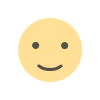 Like
0
Like
0
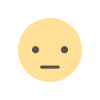 Dislike
0
Dislike
0
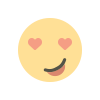 Love
0
Love
0
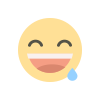 Funny
0
Funny
0
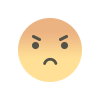 Angry
0
Angry
0
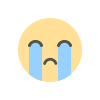 Sad
0
Sad
0
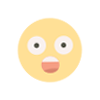 Wow
0
Wow
0